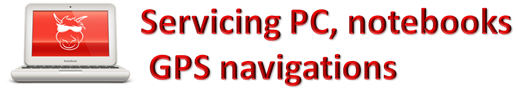Remote assistance
Remote assistence is from the repair service category. When the following two conditions are met,
we can start the service – Wndows systém has to be started and internet must operate

Service main advantages
The biggest and indisputable advantage is, that we solve the problem with your computer without forcing you to bring the computer anywhere. We do the work and you stay at home or your office.
Fault identification is free of charge
How the remote assistence works?
1) You can contact us through the below form or by calling phone number 724 826 377
2) We will send instruction to the indicated email address,
to enable our remote access to your computer and us (via internet)
3) Technician will analyze the fault – this analysis free of charge
4) After consultation with you and explaining the next steps we will do the correction
5) In the end, when the problem is solved, you will receive the data for service payment.
What kind of problems can be solved remotely?
– Virus removal from the PC
– New software installation
– Software update
– Clearing the PC – Wndows acceleration
– Printer installation and setup
– Basic setting of the wi-fi router
– Show and learn the basic opertaions on the computer or programme
Safety
– The connection is not a safety issue. Software TeamViewer, which we use for remote access,
automatically codes all the communications, so nothing can be wiretrapped.
– Next safet element is represented by temporary change of background destop colour to black
for the time of remote connection. The former wallpaper returnes after disconnection..
– TeamViewer generates new password in each new session
– For connection the software has to be open, the operator has to know your ID and password.
Password is changed automatically in each TeamViewer session.